Blog
More pattern talk
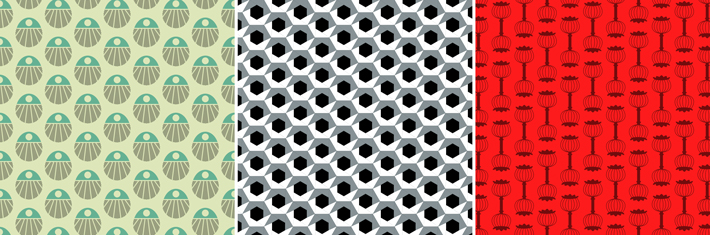
Like I’ve said before, I’m loving patterns right now. I made a few of them in the last couple weeks. After the Grey/Blue Shadow pattern I made a hex pattern. It was fairly simple and straightforward and also gave me an opportunity to try out Quicktime’s screen recording feature.
The hex pattern is a simple geometric design; all straight lines. I created it in Illustrator using these tools:
- pen tool
- shape tools
- pathfinder
For my shop you can put a design on a variety of different products. You just have to upload a file for each product in the correct dimensions. With the hexagonal pattern I created an artboard for each product and exported JPEGs from there. But I wanted to play more with some of the other patterns. For those my process was: create pattern in Illustrator > make adjustments in Photoshop (ex: trying different color overlays) > crop to different dimensions > save JPEG.
Patterns available in my shop (on various products):
As I stated before, creating the hexagonal pattern gave me a chance to test Quicktime’s screen recording feature. I think it went fairly well. I just had to edit out the bits where I sat there contemplating the universe (or whatever I was doing for a full minute without the mouse moving).
Check out my shop if you want any of my patterns on a throw pillow, tote bag, phone case, laptop skin, etc.
